 1065
1065
Perhaps you'd prefer your calendar users' rows to be organized alphabetically, or perhaps by seniority, or perhaps by some other method altogether. You can easily rearrange those rows right from the Calendar Tab itself.
Reorder User Rows
To alter a user's positioning on the grid, click the small cog/gear icon located in the top-left of any of the groups (which cog/gear you click is arbitrary). The HUD will appear, click the option for "Reorder Users."
You will now be able to click & drag user rows around to reorder them. Once you have everyone in the order you prefer, click the "Done Ordering" button; you will then be presented with a pop up asking if you would like these changes to apply to future periods as well. Choose "Yes" if you would like this ordering to be saved indefinitely, or click "No" if the ordering was made for just that month/pay period.
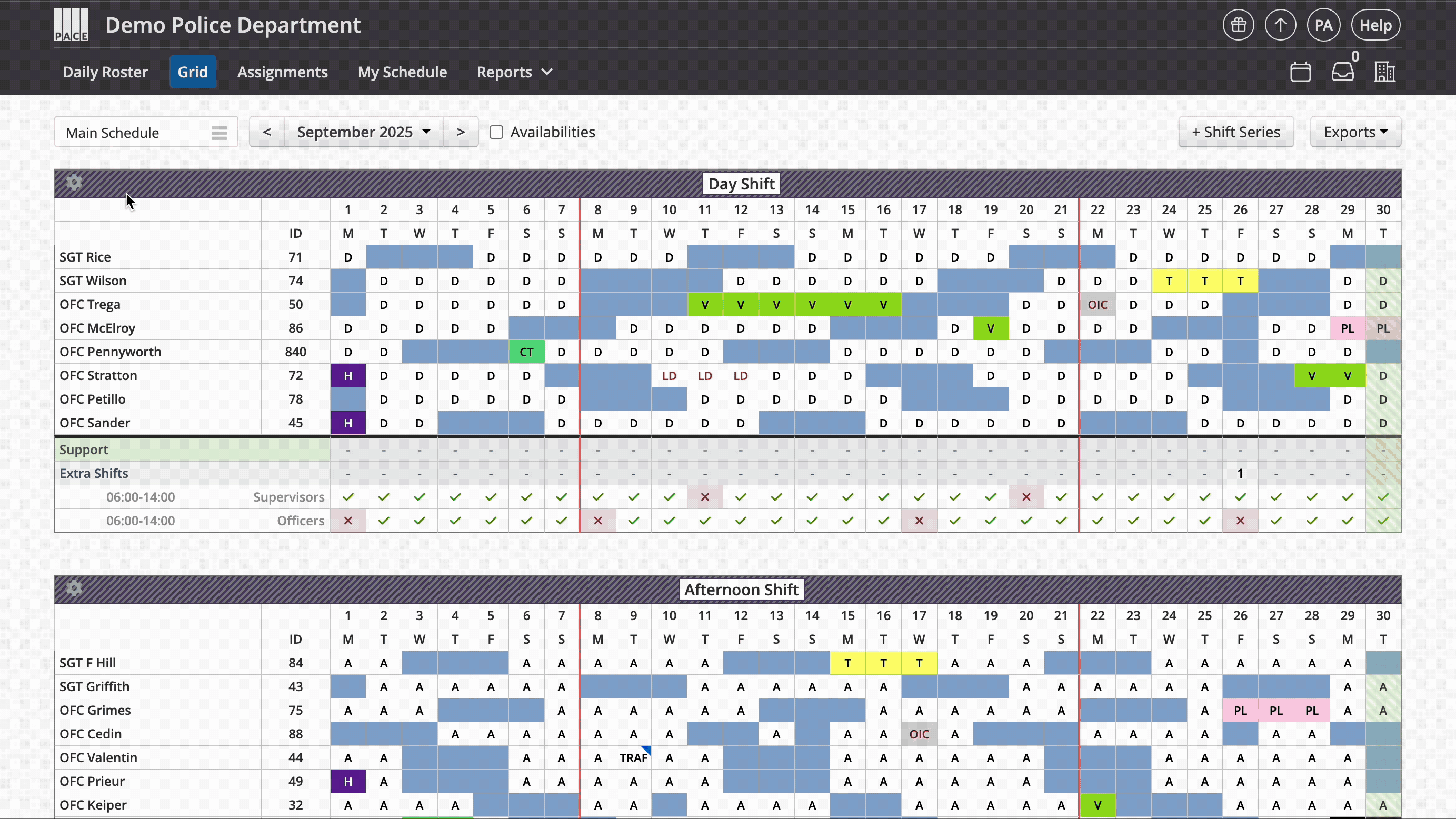
NOTE: If you drag someone to a different group altogether, this actually changes their group assignment, just like if you were to go to the "Assign People to Groups" page and re-assign them there.




